Frequently asked questions
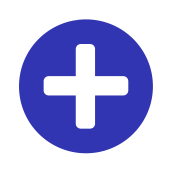
How do I join Dorfkrug?
Simply download the Dorfkrug app from
the App Store or from Google Play.
The Dorfkrug explained
Any member in the Dorfkrug app can start a group.
Each member can join and belong to one or more groups and create cases.
For example, pet owners who agree to contribute to the veterinary costs of other group members. Participation is voluntary and dependent on mutual goodwill.
The amount of the average financial need (e.g. average vet bill) determines the maximum size a group can become. This ensures that the likely financial need and the number of members of that group notified for subsidy are aligned.
If a group exceeds its maximum size because more and more people become members, the group is divided into two subgroups. In this way, the Dorfkrug community can continue to grow without the groups becoming excessively large.
Excessively large groups would result in frequent cessation of cases (request for a support service). A balanced group size allows, as a (group) community, to be large enough to easily manage financial needs while not generating an overload of requests.
Joining a group is always possible. There are two ways to join a group. The first way is to use the search function on the Blackboard in the Pub (see below) to find a group that is interesting. The interested person can then join this group directly via "ICON ( picture; double person, see below).

If a group is already more than 30% full, this group will no longer be displayed via the search function on Blackboard. Now potential new members need an invitation to join this group. This second way ensures that group members know each other to a certain extent. The QR code displayed to a member in the group overview serves as an invitation link (image QR code in the group overview) for new members of this group.

If a new member has not yet downloaded the Dorfkrug app, the QR code in the pub on the wall can be used to go directly to the app store and download the app. Afterwards, the QR code of the group can be used to join the desired group.

The limited open access to the groups ensures, as said, the networking of the members of a group among each other. Acquaintances invite acquaintances to join their own group. This, in turn, should ensure that the danger of unlawful enrichment through false statements in the presentation of financial needs is minimised.
If a new idea for another group arises, any Dorfkrug member can start a new group at any time. To do this, use the paper on the front table in the pub (see attached picture). Founder and date of foundation are entered automatically, the group type animals, people or things (other) may be selected, as well as the designation "group name", the postcode (for regional location (also when searching via the Blackboard)) and the average estimated financial requirement of a case (determines the maximum group size / size of the community).

If the group is divided, the founder remains in both subgroups and all other subgroups. If, when the group is divided, a person would like to become a member of the other group, this is possible. An invitation to the desired group is accessible via a friend. (see QR code for inviting new members) Leaving the old group is possible via the door symbol (picture, see attachment).
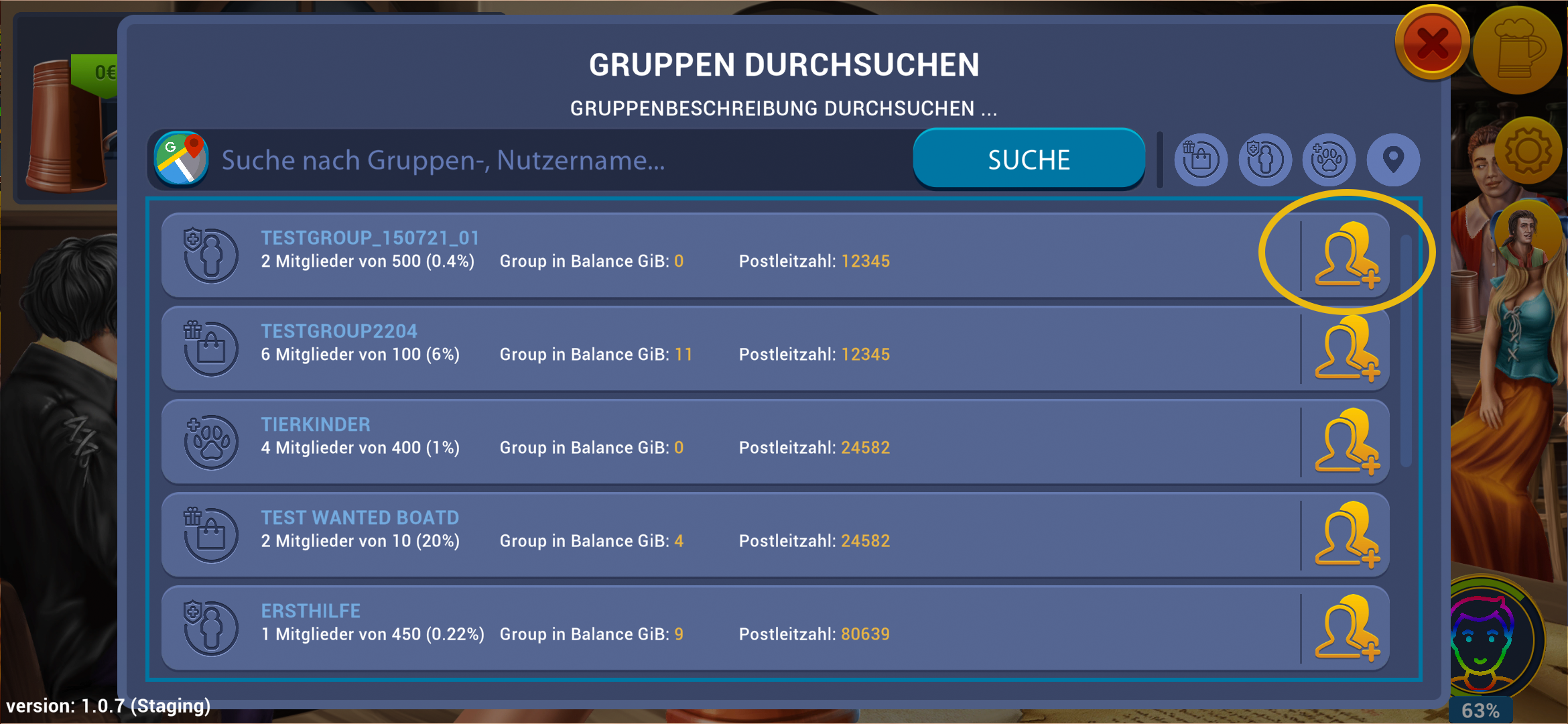
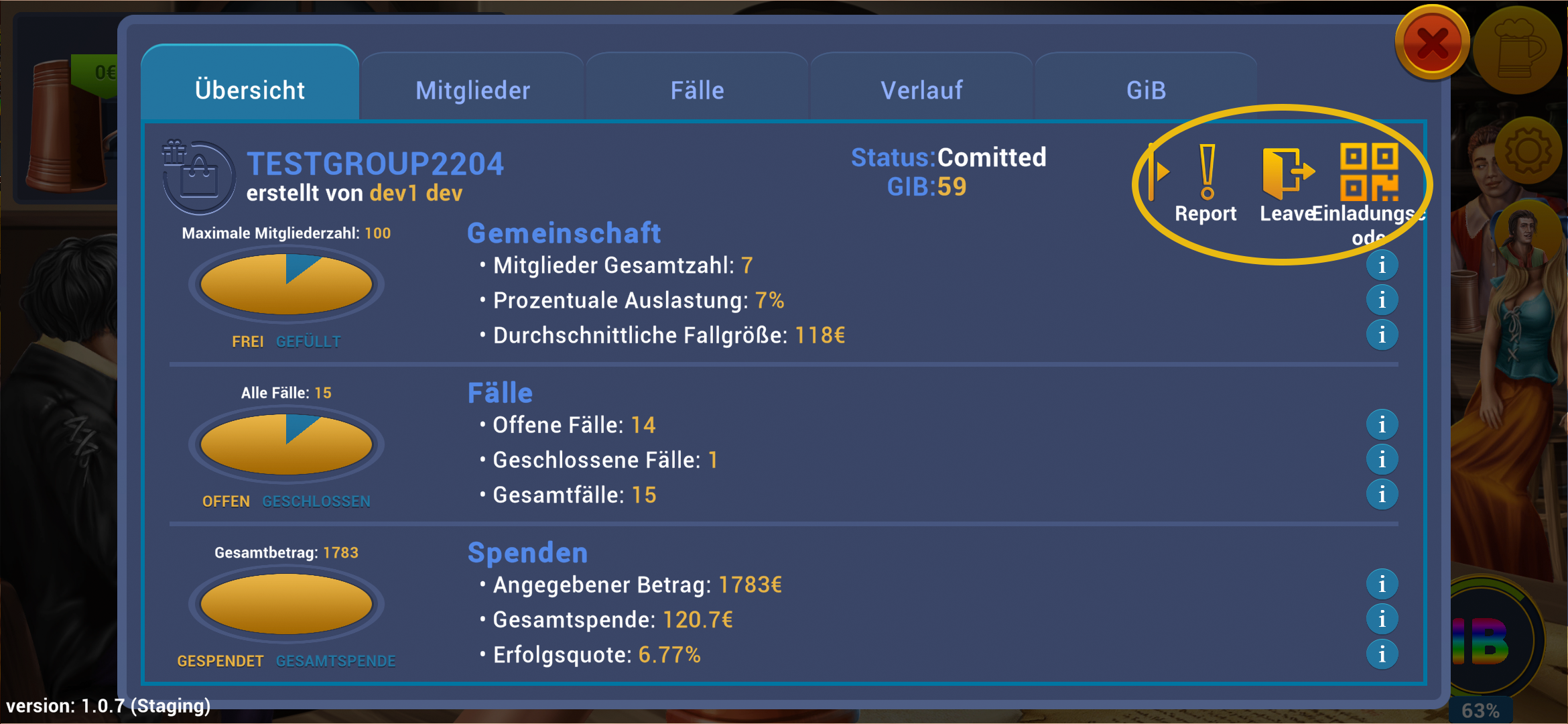
Support for financial needs - The flow of funds
The financial requirement that is registered in a group via the Dorfkrug app is sent as information via a push message to all members of the respective group.
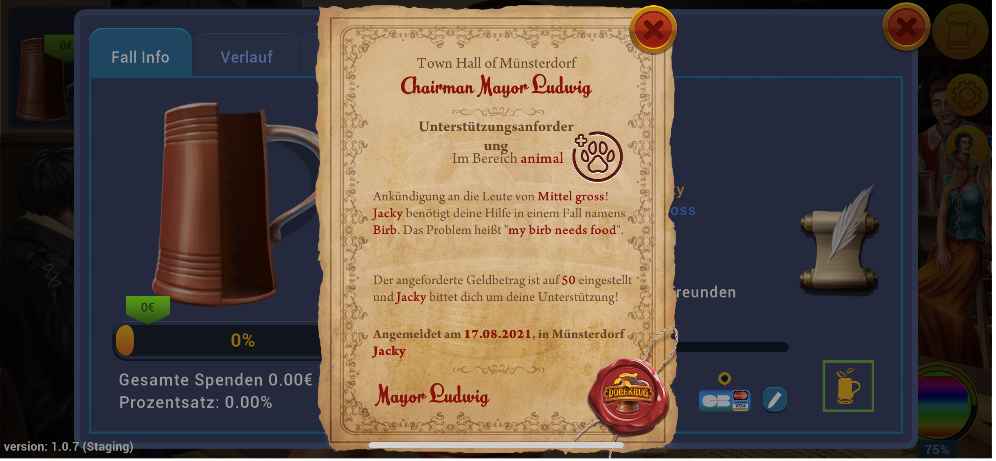
Group members will receive the request for support that was filled out at the Major in the Town Hall. All details can be seen in this. If a member wants to make an immediate support, the app can be opened directly via the push message at the corresponding point and the support amount is entered.

Other open financial needs, also from other groups the member is in, are displayed. The member can now decide whether to make further support payments. Combining several payments into one collective transfer to different cases / financial requirements saves transfer fees, which is why this process step has been chosen.
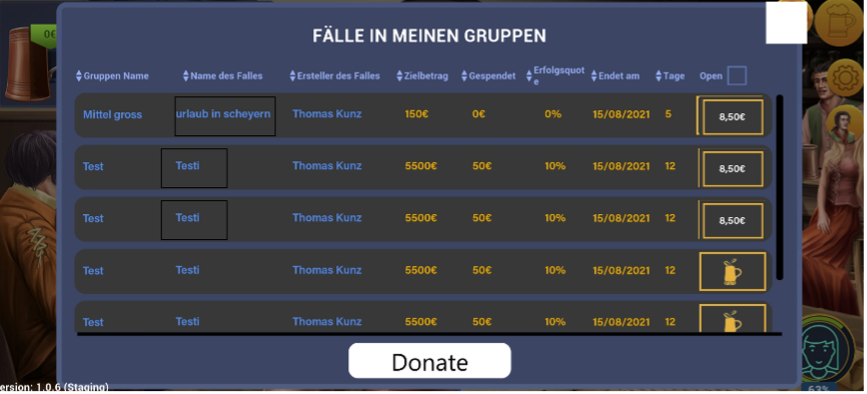
Once you have decided how much support you would like to receive, the total amount of support you have chosen is displayed in an overview.
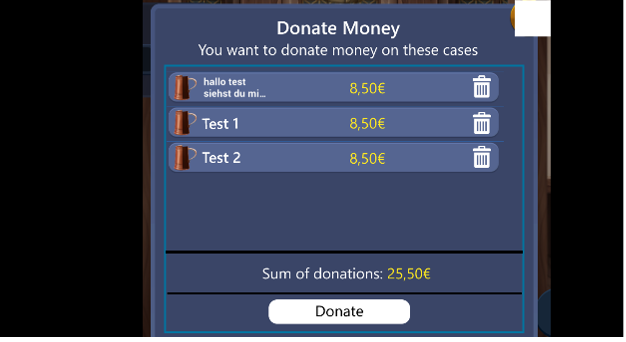
The Dorfkrug app now prepares the data entered up to this point in a form necessary for collective transfers. The IBAN of all users involved, as well as all names, are packed into a data package and transmitted to the payment provider. This provider generates the collective transfer and has the execution confirmed via the online banking function of the supporter's house bank. From the financial supporter's account, the sum of the support amounts is withdrawn and distributed to the recipient accounts. Dorfkrug takes a fee for the transactions and the operation of the app.
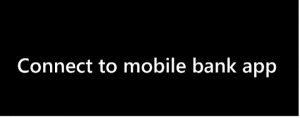
Each deposit to the account of the support requester is displayed in the Dorfkrug app with an increase in the filling level of the jug. The sum of the current support can be read in euros and in % under / next to the jug symbol.
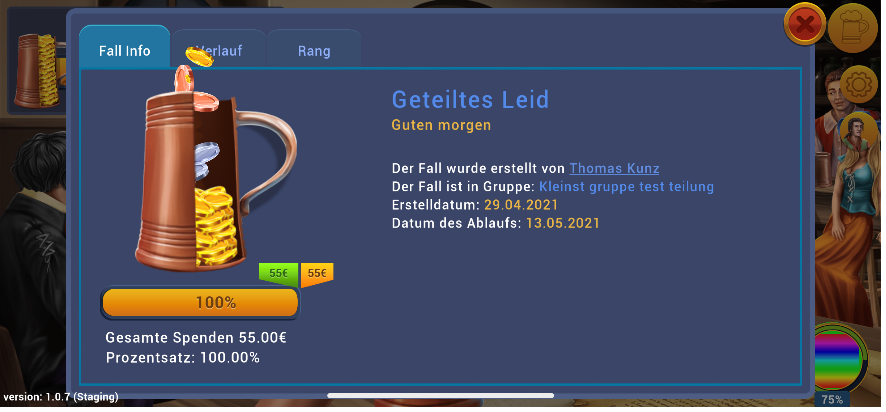
The support period is 14 days. During this period, the support amounts are transferred directly to the account. If the full amount of support is received before the end of the 14-day period, the case will be closed. No further deposits are then possible, the deposit symbol that initiates the payment process disappears.
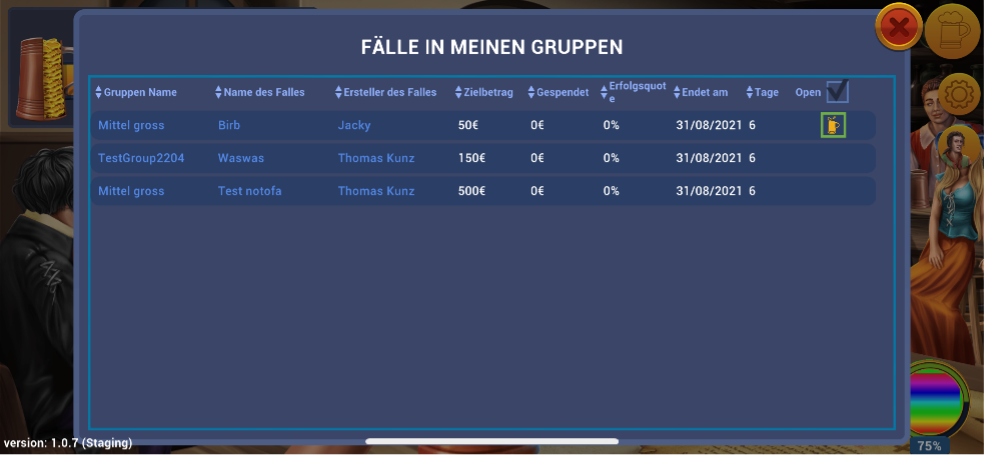
Engagement rankings within a group
Person in Balance
The PiB (Person in Balance) describes your activity/engagement in Dorfkrug. The PiB is made up of various statistical values and calculates how active you are within the app, whether you transfer money to others, create groups or have closed cases yourself.
Group in Balance
The GiB (Group in Balance) describes the activity/commitment of a group in Dorfkrug. The GiB is composed of different statistical values, such as how active the group is, how many cases are financed within the group or the average PiB of all group members.
World in Balance
The WiB (World in Balance) describes the activity/engagement/quality of Dorfkrug as a whole. The WiB is composed of various statistical values, such as how engaged the app users are, how many cases were funded and submitted, or the average GiB of all groups.



